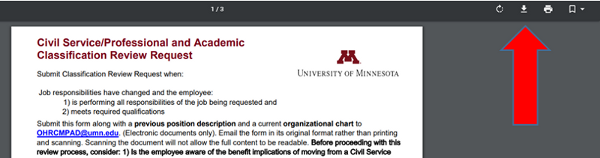Either a department or an individual employee can request a job reclassification if an employee's duties and responsibilities have changed substantially due to changes in organization, work, staffing requirements, or technology.
Reclassification requests should be reviewed by the administrative or academic unit’s HR department before it reaches OHR for review. If you're not sure whether to reclassify or have questions about the process, please connect with your supervisor or local HR department. The OHR Contact Center is also available to respond to general questions at ohr@umn.edu.
Sometimes a reclassification request is motivated by the desire to reward a top performer. Those efforts are more appropriately recognized through merit or in-range adjustments.
Reclassification Effective Date When Moving to P&A
Reclassification requests that result in an employee group change from Labor Represented to P&A or Civil Service to P&A will be future-dated in order to place you in your new retirement and leave plans.
Reclassification Process
The reclassification process depends on the person's employee group:
Reclassification Process for Civil Service and P&A Employees
To apply to reclassify your job, follow these steps:
- Click on this link: Classification Review Request (pdf). Be sure to download the form and open it as an Adobe Acrobat document (by clicking on the downward arrow icon as shown below). When the document opens, click on File in the upper left corner, then Save As, and save it to your computer. If you do not follow these steps first, any information you enter on the form will not be saved.
- Employee completes the Classification Review Request form, types their name on the form, and forwards it to their supervisor. Do not use the electric signature function in Adobe.
- Download and install the latest version of Adobe Acrobat Pro DC for Windows or Mac.
- Supervisor reviews the form for completeness and accuracy, adds comments or additional information as needed, and approves the request by typing their name on the form.
- Supervisor forwards the Classification Review Request form, employee's previous position description, and a current organizational chart to the department head/dean/designee for review and approval.
- Head/dean/designee forwards documents to the HR director for review and approval.
- Once all approvals have been received:
- If your unit has transitioned to the new PEAK service model: fill out the TDX reclassification form.
- For all others: HR emails the documents to OHR Compensation at ohrcmpad@umn.edu.
Please note: Only electronic documents will be accepted. Please email the review request form in its original format rather than by printing and scanning. Scanning the document will not allow the full content to be readable. If you have any issues with the form, please email OHR's Compensation and Classification Department at ohrcmpad@umn.edu.
Supervisory Change Request to or from Civil Service Supervisory Classification
Submit a Supervisory Change Request to either add or remove supervisory responsibilities of one or more University employees:
Submission Process:
- Employee completes the Supervisory Change Request form and forwards it to their supervisor.
- Supervisor forwards the form to the department head, the dean or vice president, and their unit human resources representative for required signatures and approvals.
- Submit completed form and current job description to: ohrcmpad@umn.edu. Provide electronic documents only. (Scanning the document will not allow the full content to be readable.)
Do not submit a Supervisory Change Request only to provide a salary adjustment to reward a top performer. For other options, please review merit or in-range adjustments.
Reclassification Process for Labor-Represented Employees
Reclassification Process
These steps will guide you through the reclassification process:
- Employees in AFSCME Health Care, Teamsters, Law Enforcement Labor Services, or these specific AFSCME Technical jobs—Assistant Research Vet Tech (4953), Research Vet Tech (4955), Senior Research Vet Tech (4958), Histotechnician (4992), and Senior Histotechnician (4993)—complete the JRQ form (.pdf). Employees in AFSCME Clerical and Technical positions complete the JEQ questionnaire (.docx) and answer sheet (.pdf). You can view the current classification point ranges (.xlsx) for the AFSCME Clerical and Technical units.
- The JEQ/JRQ form is then submitted to the supervisor.
- The supervisor completes the appropriate section(s) of the JEQ/JRQ.
- The supervisor signs and submits the JEQ/JRQ to the department head along with:
- A current and previous job description
- An organizational chart
- The department head then submits the following to the dean or vice president for approval:
- The JEQ/JRQ form
- The current and previous job description
- The organizational chart
- The JEQ/JRQ, current and previous job descriptions, and organizational chart should be emailed to the Compensation Department of the Office of Human Resources at ohrcmpad@umn.edu.
- In Compensation, a compensation analyst will:
- Complete a job evaluation of the position
- Determine the appropriate classification
- Once all approvals have been received:
- If your unit has transitioned to the new PEAK service model: fill out the TDX reclassification form.
- For all others: email documents to OHR Compensation at ohrcmpad@umn.edu.
Once the position has been reviewed and a determination has been made, the reclassification recommendation of the compensation analyst is final and will be implemented unless the decision is appealed by the employee within the required time frame. For specific appeal policies for each employee group, see the reclassification policies listed under "Reclassification Contractual Policies" below.
Reclassification Contractual Policies
Here are specific reclassification policies for the following units:
Details on the reclassification process for labor-represented groups can be found by visiting the Contracts web page, selecting the respective contract, and then reviewing the contract.
- AFSCME Health Care (Unit 4)
- AFSCME Clerical & Office (Unit 6)
- AFSCME Technical (Unit 7)
- Teamsters (Unit 3)
Reclassifying Student Positions
Reclassifications for student workers are managed at the department level. See the Student Employment Policy for more information.
Student Employment jobs are managed at the department level and are not eligible for reclassification. Students can change jobs by following the Finding a Student Job procedure.