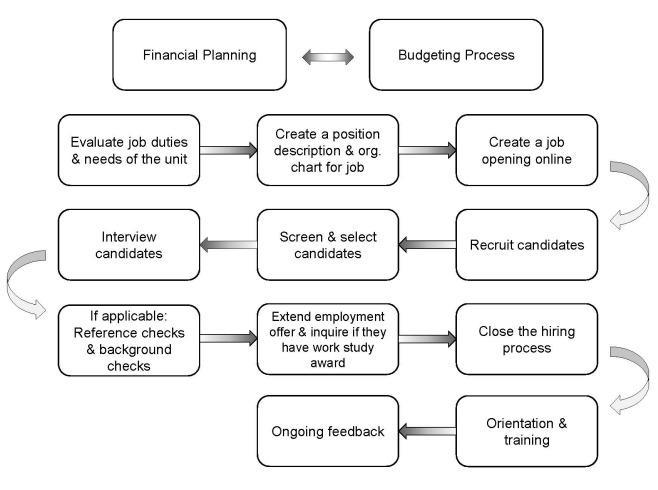Working With Students
Student employment is a form of financial support while students pursue their education. Hiring student workers can benefit both the University and students. From a manager’s perspective, hiring a student comes with many advantages, including:
- A cost-effective workforce, which includes access to work-study funding
- A willingness of student workers to perform a wide variety of tasks, which can free full-time staff for other duties
- Flexibility: Student workers can vary the hours they work each week, handle seasonal workloads, and work non-routine hours
- The ability of student staff to understand the needs and viewpoints of other students, helping student customers feel more comfortable, and letting the full-time staff know about issues from the student point of view
- Bringing energy, enthusiasm, and the ability to offer new ideas and perspectives to the workplace
Students are a core part of our mission at the University. Campus employment offers exceptional advantages for them as well, such as:
- Income to support the costs of education
- Invaluable workplace skills, habits, and references
- The convenience of working without leaving campus
- Consideration for jobs that are 29 hours per week or less
Student Needs
Student workers are a valued employee group. They need:
- Flexibility: Student workers are valuable to units because of their flexibility to do a variety of tasks and work a variety of hours. However, supervisors should be aware that student schedules may change each semester, and they may need time off during exam and break times. Talking with students about their work hours and job expectations is important to their success.
- Training on basic job skills: Student workers may come to the job with excellent computer or technical skills, but they may not have experience in formal work settings. Supervisors should help shape positive workplace behaviors by spending time emphasizing basic workplace habits such as arriving on time, arranging for time off, and following unit and department work rules.
University supervisors overwhelmingly agree that student workers are a valuable part of the University workplace.
This guide will walk you through the process of hiring and working with student workers. It will also offer links to more detailed information. Remember, too, that your unit’s HR lead is there to help with any employment-related questions or issues.
Hiring student workers
Which students can I hire?
All students are eligible for campus jobs if they meet these minimum credits:
Minimum Credits Required to Hold a Student Job
| STUDENT STATUS: FALL AND SPRING | Regular | Work Study |
|---|---|---|
| Undergraduate | 6 | 6 |
| Graduate | 3 | 3 |
| Non-degree | 6 | N/A |
| International Undergraduate | 12 | N/A |
| International Graduate | 6 | N/A |
| International Non-degree | 12 | N/A |
| STUDENT STATUS: SUMMER SESSION | Regular | Work Study |
|---|---|---|
| Undergraduate | 0* | 6 |
| Graduate | 0* | 3 |
| Non-degree | 6 | N/A |
| International Undergraduate | 0* | N/A |
| International Graduate | 0* | N/A |
| International Non-degree | 12 | N/A |
*As a reminder, students who worked on campus during spring semester and intend to register for fall semester do not need to register for summer to hold a student employment position.
Hiring Graduate Students
If you are hiring graduate students into a student employment position, consider how many hours they will be working. If they routinely work more than 14 hours a week or more than 67 days in a calendar year, they must be hired into the equivalent Labor-Represented classification (the classification is based on the type of work performed) and paid at the appropriate Labor-Represented pay rate. For more help on this subject, refer to Hiring a Graduate Student into a Student Position.
How do I hire a student?
The hiring process
To recruit a student for a campus job, follow the steps below. If you have any questions about the hiring process, contact your unit’s HR lead.
1. Take some time to evaluate the job duties of the position and the needs of your unit.
2. Create a position description and organizational chart. You can use this Position Description Template (doc) as a guide for your job description. Add the new student position to your unit’s organizational chart to show how the position fits in your department’s structure. As you create the position, you should also decide how the job should be classified (see the chart in the Deciding Student Job Classifications section below).
3. Create a job opening online. Log in to the online employment system to create the job opening. (For help using the system, see the hiring managers user guide Manage Job Openings and Applicants (doc). If you don’t have access to the online system, please work with your unit’s HR professional.) In creating your requisition, be sure to include working titles and position management numbers (these are key components to Recruiting Solutions. Route the completed job opening within your department to get approval. All requisitions will be reviewed by the Office of Human Resources Job Center. The Job Center must approve the requisition before any advertising, interviews, or employment offers begin. If appropriate, you can also submit a Request for Waiver to Hire a Non-Student (see Waiver to Hire Non-Student) if it appears that University students are not available to fill a position.
4. Review the posting and recruit candidates. The Job Center will post the position after reviewing it. You will receive confirmation of the job posting and the requisition number via automated email. Log in to the employment system to make sure the information is correct. If you need your posting changed, contact Student Employment at 612-624-8647. Students will apply using the online employment system. Student positions are generally posted for two weeks but may be re-posted if an adequate applicant pool is not found.
5. Screen and select candidates. Once you have reviewed the applications in the system, contact potential candidates and ask the following questions:
- Are you a registered U of M student?
- Do you meet the credit requirements to hold a student position?
- Do you have work study? (if required for the position)
- When are you available to work?
When you have an adequate pool of candidates, contact Student Employment at 612-626-8608 or email employ@umn.edu to take down your online job posting. If you intend to conduct interviews, be sure to tell students what materials, if any, they should bring.
6. Interview candidates. You may conduct interviews over the phone or in person. You do not have to interview every applicant. Be sure to explain the specific duties and scheduling requirements of the job.
7. Conduct reference and background checks (if applicable). Once you have identified the student you want to hire, you may check business and/or personal references. By law, you must request a formal background check if a student worker will be:
- Handling cash or credit cards
- Driving University vehicles
- Working with vulnerable adults
- Having access to dorm facilities, or
- Having unescorted access to radioactive materials
See the University’s Background Checks and Verifications policy for more information.
8. Offer the job. When you have verified the student is enrolled with the required number of credits, make the job offer. Be sure to ask if the student has a work-study award. Also, make sure the student knows to bring their I-9 documentation on their first day of work (originals, not copies).
Template letter for hiring students
9. Close the hiring process. Once the student accepts, please email Student Employment at employ@umn.edu to update the position to "filled." Then begin the process of entering the student in the HRMS payroll system (PeopleSoft).
If you hire a student with work-study funds, you should also complete the Work-Study Placement panel in PeopleSoft to ensure proper reimbursement to your account. For questions about this, contact Student Employment at 612-624-8647.
Once a student is hired, you should also monitor the Student Registration Report (UMPYR037-Dept. Student Not Registered, available in EDMS for those with payroll functions) to make sure the student remains eligible for student employment, and the Work-Study Reports (available in UM Reports, subcategory Work-Study-Employed Students with Unused Work-Study Awards) to determine if the student has used their work-study award in full. (Contact your HR lead if you need help accessing either report.)
10. Provide orientation and training. See Supervising Students section below.
11. Provide continuing feedback. See Evaluating Students section below.
Deciding student job classifications
Before you create the online job posting, determine the position’s job classification. Student job classifications fall under six broad categories. In addition, we strongly encourage using working titles for student workers as an important way to differentiate the type of work they perform.
In the chart below, find the primary work responsibilities in the right-hand column that most closely match the position’s main focus or most important job responsibilities. Assign the corresponding job classification in the left-hand column.
| Job Classification | Primary Work Responsibilities |
|---|---|
| Student Academic Support
Job Code 2221 |
Teaching responsibilities:
Teaching assistant responsibilities:
Research assistant responsibilities:
|
| Student Administrative/Support Services
Job Code 2222 |
|
| Student Food Service/Labor/Security
Job Code 2223 |
|
| Student Health Support Services
Job Code 2224 |
|
| Student Recreation/Fitness/Wellness
Job Code 2225 |
(Positions may require standard medical assistance training: first aid, blood-borne pathogens, and CPR. Training will be provided as needed.) |
| Student Tech Support Services
Job Code 2226 |
|
More information on student employment classifications may be found at the Office of Human Resources job classification web page.
When will students be available for work?
Some students may not be eligible to work before or after certain dates because of their registration status. See the chart in the "When Can I Start Working?" on this FAQ page for students.
- If a student is not enrolled with the minimum number of credits in the previous term, but they do have credits now, the chart shows the first date they can work in the Employment Begin Date column.
- If a student is not enrolled with the minimum number of credits for the upcoming term, the charts shows the date employment must end in the Termination Date column.
- Students who worked on campus during spring semester and intend to register for fall semester do not need to register for summer.
What is work study?
Work study is a state- and federally funded program that supports part-time employment for students who need help to meet the costs of attending college. The work-study program is part of a financial aid package for eligible students. Work-study funding will provide 70% reimbursement of a student’s hourly pay rate. Departmental funds provide the other 30%.
For instructions on how to use work-study funds, visit the Employer’s Guide to Work-Study page.
Managing student workers
Hours and Pay
All on-campus student workers must be paid at least $15 an hour starting September 26, 2022.
What to Pay Students?
The minimum hourly rate is $15 an hour, but departments have discretion over pay rates. Hiring managers assign pay rates after considering the nature of the job duties, the student’s experience, progress toward degree (if applicable), quality of the student’s performance, academic excellence, or other factors.
Work Schedules
Student work schedules are often determined at the start of each semester. We encourage hiring managers to be flexible in arranging work schedules each term. Once agreement is reached for the student’s hours of work, we encourage hiring managers to hold the student accountable for the agreed upon hours. If a student is working a longer shift, consider allowing the student to take a defined break and/or meal period.
Keep in mind that student workers may request time off during finals week and breaks between semesters. Most hiring managers agree that allowing students flexibility during these times increases the student’s engagement and commitment to the job. Many students also prefer to work more hours during these times. If your unit has a special project or could use more help, we encourage you to discuss these opportunities with your student employee
Time Sheets
Students must complete their online time sheets each week of a given pay period. For work-study, you may need the Work-Study Earnings Monitoring Worksheet (docx).
Time sheets must be approved and signed by the supervisor each pay period.
Supervising students
Orienting and Training
Because many college students may not have experience in a professional work environment, and because school is their first priority, it is very important to provide detailed orientation and training, both in their job duties and in soft skills, such as expected work habits, behavior, and work relationships. Here are a few tips on setting clear expectations and making students feel welcome and part of the team.
Orientation: It’s important to provide a welcoming atmosphere to students—not just in their first few days but throughout their employment. Be sure to:
- Prepare their work area before they start with supplies, equipment, a place to store personal belongings, and copies of handbooks or manuals they will need.
- Introduce them to other staff members, especially other students.
- Familiarize them with the physical workplace.
- Provide an overview of the mission of the University, your unit, and their position.
- Treat them like a regular staff member and include them, whenever possible, in staff discussions, meetings, and decision making.
Soft-Skill Training: Spend some time letting students know what your office standards are for productivity, dress code, personal use of office equipment, attendance, and personal phone calls and texts during work. Let them know that, unlike their college work, they will be part of a team, will have to respond to supervision, and may be getting less feedback than they’re used to. Ask your regular staff to make sure the student feels included on the office team.
Job Skill Training: Carefully review the job description so students understand their key job duties. Then:
- Use your best employees to train new employees, including students who have done the job before and subject-matter experts.
- Develop a training checklist and schedule to make sure they have knowledge and skills to do the job.
- Let students know they’re expected to ask lots of questions about information that isn’t clear.
- Use the Tell, Show, Do, Review approach to training procedures or tasks:
- Tell them what they will be doing and why.
- Show them how to do it.
- Have them do the work under supervision.
- Have them review the task with their supervisor to show they can do it.
- Check and monitor training progress frequently and give feedback.
Ending an Appointment
We encourage hiring managers to hold student workers accountable for the work they perform just as they would with other employees. Hiring managers should communicate expectations and provide students with feedback on their performance. Given a student’s need to have flexibility and focus on their education, some work arrangements may not always work. Hiring managers can end a student appointment at any time. Typical reasons for ending an appointment include:
- Just cause
- The student is no longer eligible to hold a student employee position (i.e., dropped below credit requirements).
- The student is consistently late or does not show up for the agreed-upon schedule.
- The position is eliminated as a result of shortage of work or funds, or for other reasons beyond the student’s control.
- The student has not worked for two consecutive semesters (excluding summer terms).
Protection from Retaliation
Supervisors may not take disciplinary action against a student employee who, in good faith, reports a violation of any federal or state law or regulation to a governmental body or law enforcement official. Disciplinary action may not be taken against a student employee who is requested by a public agency to participate in an investigation, hearing, or inquiry, as well as a student employee who refuses to participate in any activity that the employee, in good faith, believes violates any federal or state law.
Health and Safety
The University is committed to providing a safe and healthful working environment for employees. Employees are responsible for using any provided safety equipment and procedures in their daily work and must cooperate in all safety and accident prevention programs. Units will abide by all relevant required local, state, and federal safety and health standards.
Evaluating the Employee
Continuing feedback is essential for a student employee’s learning and growth. All employees like to be told when they are doing a good job. It is also important for student workers to know as soon as possible when and how their work needs to be corrected.
Results of hiring students
Student Development Outcomes
Student employment is one avenue for students to obtain structured learning experiences. Student employment contributes to personal growth, develops new and lifelong skills, and provides valuable work experience on a student’s resume. The University has created formal Student Development Outcomes that define a common vision across campus for the types of skills and characteristics we hope to instill in our graduates:
- Responsibility and accountability
- Independence and interdependence
- Goal orientation
- Self-awareness
- Resilience
- Appreciation of differences
- Tolerance of ambiguity
Student development outcomes have been incorporated into job descriptions, supervisory training, and feedback sessions.
Forms and guides you may need
Forms
- First Report of Injury (pdf)
- Human Resources Template Letter Library (See: Student Employment Appointment Template Letter)
- Position Description Template (.doc)
- Request for Waiver to Hire a Non-Student(.doc)
- Work Study Earnings Monitoring Worksheet (.docx)