In the Dashboard, there are a few things that will help orient you in the hierarchy of the survey report.
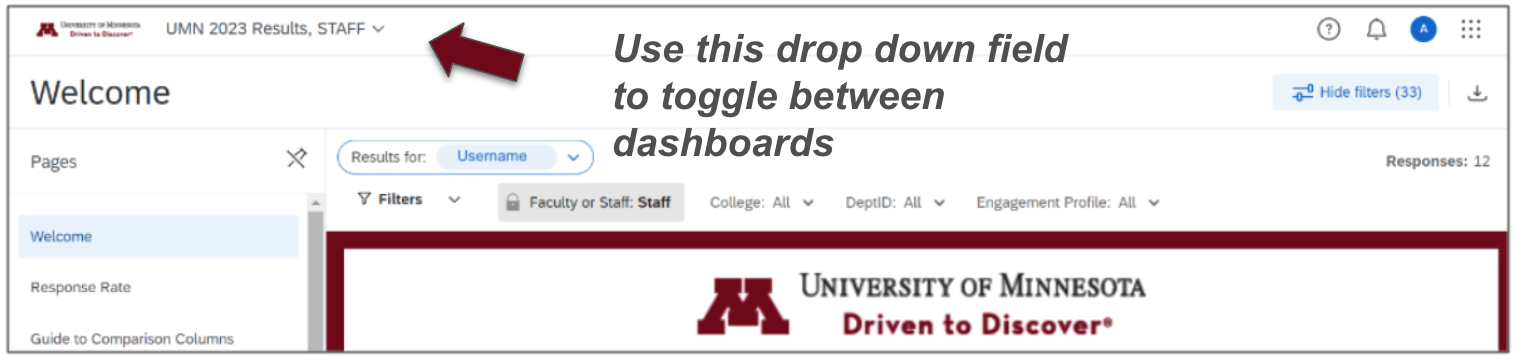
1. UMN 2023 Employee Engagement Survey, STAFF Results drop-down menu in the top left corner indicates organizational hierarchy. The drop-down allows switching between different reporting hierarchies ("Faculty," "Staff") where available. If you do not see this option it means you only have access to one hierarchy.
2. Results for drop-down menu indicates your current reporting hierarchy. The hierarchy indicates the name of the supervisor; you will only have access to the units that report to you.
Note: By default, the data includes ALL faculty and staff reporting to you, including indirect reports. To view the results for your direct reports only, make sure to select the Direct Reports Only checkbox.
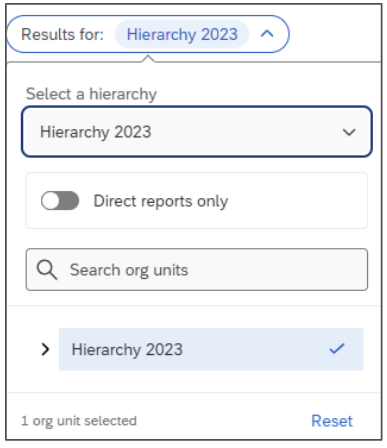
- The download icon in the upper-right corner allows you to export from the dashboard. Reports are available in multiple formats and can be downloaded or emailed.
- "Responses" indicates the number of people who completed the survey.
Quick Links
2023 Employee Engagement Survey | Access Employee Engagement Survey Results Reports | Comments | Dashboard Overview | Dashboard Login and Setup | Export Survey Results | Interpreting Survey Results | Lead Discussions | Navigating the Reporting Hierarchies | Survey Response Rates | Systemwide Results Overview | Take Action | Tools and Resources | Viewing Results