Managers where five or more direct or indirect reports responded to the Employee Engagement Survey will receive an invitation from uofmnsurvey@qualtrics-survey.com to access their results via the dashboard.
1. Navigate to: z.umn.edu/eereports.
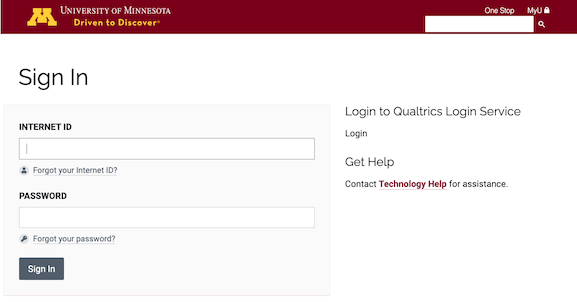
2. Login using the University's Single Sign-On (SSO).
3. You may be prompted for multi-factor authentication using Duo Security.
Quick Links
2023 Employee Engagement Survey | Access Employee Engagement Survey Results Reports | Comments | Dashboard Overview | Dashboard Login and Setup | Export Survey Results | Interpreting Survey Results | Lead Discussions | Navigating the Reporting Hierarchies | Survey Response Rates | Systemwide Results Overview | Take Action | Tools and Resources | Viewing Results