Your access to Recruiting Solutions and PeopleSoft will change as your college, department, or unit transitions to the new service model introduced through the PEAK Initiative. This change will align with the processes, roles, and responsibilities of using the new HR Operations and Talent Acquisition Center of Expertise.
Your new role, Department Recruiter, includes access as described below for completing tasks in Recruiting Solutions.
Overview of Department Recruiter Access
Examples of the access to recruiting tasks for PEAK hiring departments/units include the following items:
- Hiring departments/units will access, review, and approve Job Offers using the Approvals navigation tile on the HRMS homepage, or by following the emailed link for the pending approval.
- Hiring units will review and approve job offers based on the Job Offer page display.
- The option to view and print a copy of the offer letter is available after 1) approvals are complete and 2) Staffing Ops has generated the appropriate template letter in Recruiting Solutions.
- The following navigation applies: Recruiting Home > Search Job Openings > Other Actions (on applicant row) > Recruiting Actions > Prepare Job Offer
- Note: Additional resources and training are available. They describe this approval process and access to view an offer letter.
- Department users with the appropriate access can search and view only those job openings that they are associated with.
- Hiring units can update applicant disposition on their own job openings.
- Note that a final candidate/Hire should be left in the last interview status used. Staffing Operations will work with the applicant’s record from that point based on the TDX Hire request submitted by the hiring department.
- Note that a final candidate/Hire should be left in the last interview status used. Staffing Operations will work with the applicant’s record from that point based on the TDX Hire request submitted by the hiring department.
- Departments may request updates to applicant data such as address. Departments may request an applicant be linked to another job by providing the relevant comments in their TDX ticket. Those updates would be completed by Shared Services.
- Departments can request an update of a job opening or a refresh of a job posting by adding comments to their TDX ticket.
Available Recruiting Actions for PEAK Hiring Departments
Hiring department staff with the appropriate access can work with the following features in Recruiting Solutions:
- Search and access own Job Openings (must be on Hiring Team)
- View and take action on applications for own job openings
- View Applicant History and make Recruiting Actions against own job openings
- Ability to Forward applicant materials to another user
- Ability to Send Correspondence to Applicant
- Access to Applicant Lists
- Can make Recruiting Actions on Applicants (Status = Applied)
- Limited options to update application status (i.e., move to Interview or Reject)
- Indicate what round of interviewing the applicant is in by using the following Interview Status Disposition Codes:
- One-Way Interview
- Phone Interview
- Video Interview
- Onsite Interview
- Applicants can be dispositioned to the proper Interview status as they continue through the process.
- Indicate what round of interviewing the applicant is in by using the following Interview Status Disposition Codes:
- Initial Review and Route/Reject of Applications (non-CS/LR)
- Access to schedule interviews with applicants
- Approve Job Offer
- Recruiting Home (dashboard)
- Recruiting Analytics
- View Applicant Responses to Screening Questions
Recruiting Home Reference
The Recruiting Home page is organized with these sections:
- Quick Links: Includes commonly used links like Search Job Openings.
- My Job Openings and My Applicants: Displays the openings and applicants associated with the department viewer with access.
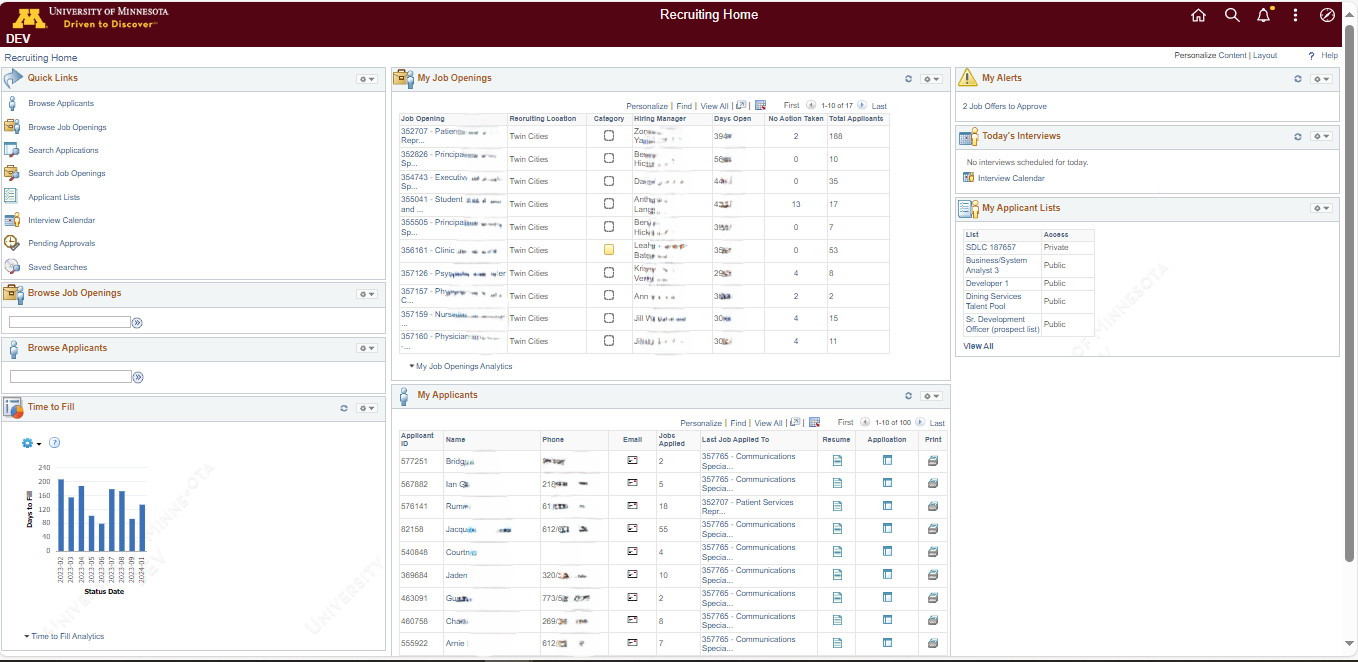
For additional training and resources, please refer to the HR PEAK: Training page.