Frequently Asked Questions
When do I have to earn my points by?
Each program year runs September 1–August 31. August 31 is the day you need to meet your points goal to get a discount on your University medical insurance for the next calendar year.
How do I know if I have enough Wellbeing Points to earn the incentive? When and how will I receive the incentive?
You’ll know you have enough points for the 2024–2025 program year once your bar makes it to your points goal of 8,000 or 10,500 points on the Wellbeing Program platform.
If you'd like to see whether you earned enough points for the 2023–2024 program year, you can check by going to Home > Rewards > My Earnings (note: use desktop, not the app). Then, select Program and the previous program year to check your points. The points goals for the 2023–2024 year were 5,000 and 7,500 points.
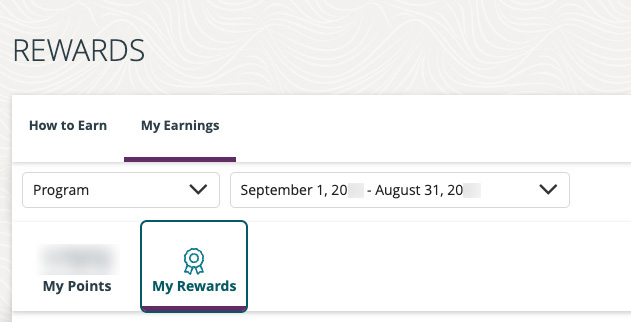
If you earned the points, you’ll start seeing Wellbeing Rates shown on your first full paycheck of the next January. You’ll find your rate under “Before-tax Deductions” on the left side of your paycheck:
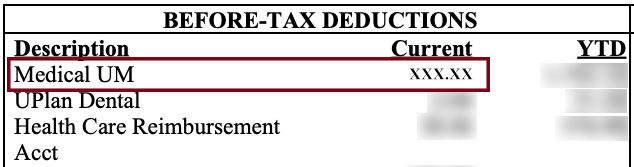
You can check the rates on the Medica Plan Options page. If you are not receiving the rates and believe you should be, please contact benefits@umn.edu.
Does my spouse need to participate in order to receive the incentive?
No, your spouse does not need to participate. Your spouse can participate and earn a minimum of 2,500 points toward your 10,500-point goal, or you can earn all 10,500 points yourself.
Note that your spouse must be covered under your health insurance to participate. If your spouse is not covered, then you only need to earn 8,000 points.
How do spouse points sync with the employee’s points?
Spouse points will not sync with your points. Once your spouse completes 2,500 points (level one), you will see the "Partner Requirements Complete" bar fill in on the left side of your rewards screen.
Please note that you will need to discuss your spouse's points with your spouse if you would like to know their progress. The Wellbeing Program platform vendor cannot share your spouse’s information with you for privacy reasons.
I attended a webinar or completed a program form. How and when will I be able to see points for it?
Points from partner webinars, survey submissions and bike forms will be processed early the month after the event is held, the survey is completed or the form is submitted.
You can check whether points have been added by logging in to the Wellbeing Program platform, going to Rewards (either on the homepage or under the Home icon), clicking My Earnings, and sorting by the appropriate month.
Events will be added on the day the event was held, not the day the event was entered. Here’s an example of how a Mindful Mondays attendance will display if attended on July 24:
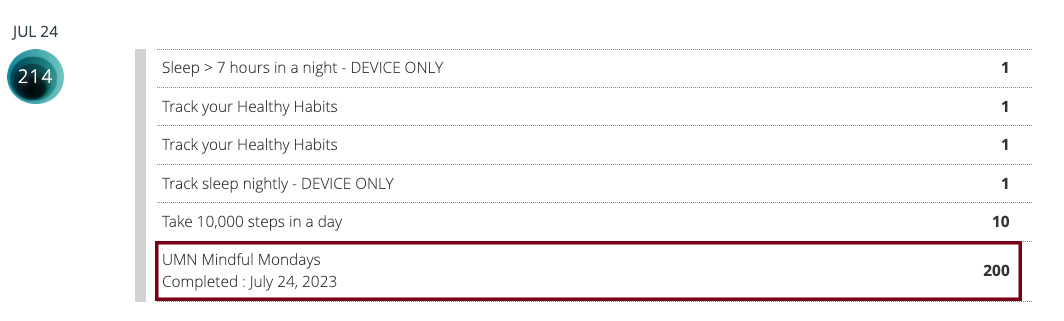
Typically, program attendance reports are submitted the first week of the month following the event.
How do I enter something I did on my own (such as going to physical therapy, volunteering, etc.) for points?
You can enter things you do that support your wellbeing to earn points by entering them as Wellbeing My Way pledges. To do so, log in to the Wellbeing Program platform, go to Programs, and search for “Wellbeing My Way.”