Overview
This page is a collection of trainings and resources to support the HR PEAK processes.
HR PEAK Vocabulary
- TeamDynamix (TDX) is the service request software that the Human Resource Operations Center uses to manage service requests as part of the PEAK Initiative.
- Requestors have a finance or HR request (e.g., reclassification, purchase), or are responsible for creating a TDX ticket on behalf of the requestors (e.g., department admin, campus/college/unit HR staff member).
- Approvers are assigned to review requests. For HR, these individuals are generally the HR Lead for the campus, college, or unit.
Requestor Training
How-To Resources
HR Service Request End-to-End Workflow (~6 minute video)
HR TDX Orientation for Requestors and Approvers (~5 minute video)
Post a Position (~3 minute video)
Hire an Employee (~6 minute video)
Modify an Appointment Overview (~7 minute video)
Modify an Appointment: Pay Increase (~3 minute video)
Modify an Appointment: Pay Augmentation (~4 minute video)
Completing a Mass Changes Form (~3 minute video)
End an Appointment Overview (~7 minute video)
End an Appointment (~3 minute video)
Payroll Distribution Entry and Retro Distributions (~13 minute video)
Affiliate Job Codes (Excel document)
Mass Request-Background Check (Excel document)
Mass Request-Compensation Change (Excel document)
Mass Request-Hire (Excel document)
Mass Request-Performance Review (Excel document)
Mass Request-Reorganization (Excel document)
Mass Request-Reports-to Change (Excel document)
Glossary of HRMS Terms for TDX Requestors
How to View a Submitted Service Request & Make Comments on a Service Request (Google Doc)
How to Cancel a Service Request (~3 minute video)
PEAK-Talent Acquisition Full Cycle for Requestors (PDF)
Talent Acquisition Frequently Asked Questions (FAQs) for Requestors (Web)
Approver Training
How-To Resources
General Resources
Tips by Process
- If you have a three-button mouse, you have different options for opening requests from the dashboard:
- The middle mouse button opens the request in a new tab.
- The left mouse button opens the request in a new window.
- All comments added to a request will be tracked and saved. To notify the ticket requestor of a comment, please check the Notify Requestor checkbox.
- Avoid entering private data into your TDX requests, including comments or attachments, otherwise your request will be deleted.
- To reopen a closed ticket, you can reply to any email notification from that ticket or change its status to "Reopen" when commenting on the ticket. Please don't add comments to a closed ticket; they will not re-open it.
- When selecting departments, always select a Dept ID number (e.g., D Education (10384)).
- If the status of a request needs to be changed, please contact the Operations Specialist or group assigned to the ticket instead to request a change in ticket status. Manually changing the ticket status can cause downstream workflow and ticket visibility issues.
- Rather than utilizing the comments to provide new or different information than what was submitted by the requester, if time allows, the Unit HR Approver should reject the ticket and include an explanation allowing the requestor an opportunity to review and submit a new ticket with the correct information.
- Note: If it is a late request, Unit HR may approve the ticket and provide comments to the Operations Specialist with the correct information to prevent downstream impacts.
- After a requester gets a survey, there's a seven-day waiting period before they receive another one.
- Use the stand-alone Background Check form only when there's an existing employee or non-employee who needs a background check due to their job duties.
- When conducting a background check on a non-employee, include their email address under Additional Comments.
- All background checks for hires are initiated by Staffing Operations; if the background check impacts a person's start date, Staffing Operations and/or Talent Acquisition will work with the requestor to determine next steps.
- Future-dated hires aren't visible in TDX until after their hire date.
- If you need to update a future-dated hire's record, you can either 1) find the email notification for the initial Hire ticket and reply with the record change(s); or
- 2) Provide information to the Operations Center using the Suspended Employee form
- After entering the "Position Number" on the Hire form, click on the yellow "Populate Position Information" button to automatically pull in key information like Start Date and Compensation Rate.
- When implementing Mass Changes, use a separate spreadsheet for each population type (e.g., "Hire a Student" and "Grad Student Suspend").
- Staffing Operations will place work-study to student hires if selected on the Hire TDX. The student must accept their work-study before Staffing Operations can place it. If a split is needed, the college, campus, or unit will continue their current process by working with Student Financial Aid or Student Employment.
- Use background check vendor for all degree validations. This is one of the types of background checks available on the TDX form.
- If a position exists but wasn't posted or interviewed for, and you're requesting that an existing employee moves from one position to another (e.g., a Graduate Assistant from TA to RA), use the Modify form. In all other cases, use the Hire an Employee form and mark the request as a Transfer.
- If a position exists but wasn't posted or interviewed for, and you're requesting that an existing employee moves from one position to another (e.g., a Graduate Assistant from TA to RA), use the Modify form. In all other cases, use the Hire an Employee form and mark the request as a Transfer.
- You no longer need to email Payroll if your employee moves from a Civil Service position to a Professional & Administrative position. The Operations team will do this upon receiving a TDX ticket request for this change.
If a ChartField String override is needed or needs to be set up for regular earnings, select Yes in the Financial Information section of the form for the relevant question:
Hire: What is the ChartField String for this employee’s regular earnings?
Modify: Do you want to change the ChartField String for this employee’s regular earnings
Selecting Yes will route the request to FinOps.
If a ChartField String override is needed or needs to be set up for additional pay, select Yes in the Additional Pay Funding section for the question Should the ChartField String of the additional pay be different than regular earnings?
Selecting Yes will route the request to FinOps.
- The End Appointment form gives Requestors the option to attach a copy of the employee's resignation letter, automatically routing it to the assigned HR Approver. Before using this feature, contact your local HR representative about offboarding processes specific to your campus, college, or unit.
Payroll Audit
TDX Forms
Starting December 4, 2023, employees in Phase 1 campuses, colleges, and units will see the HR and Finance TDX forms in MyU.
- Click on the "Key Links" button on the top ribbon
- Select "HR & Finance Service Requests" in the drop-down menu to go to the forms.
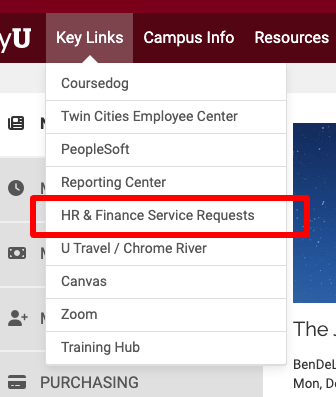
You can also go to: z.umn.edu/servicerequest.
Need help with an HR TDX Request or Approval?
Below is detailed guidance to help direct specific types of questions to the appropriate channel. For general assistance, contact the Office of Human Resources: ohr@umn.edu | 612-624-8647 or 800-756-236.
| Type of Request | Contact Method |
|---|---|
| Contact Center ohr@umn.edu 612-624-8647 |
| Comment on TDX ticket |