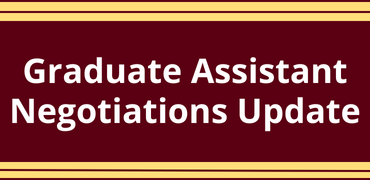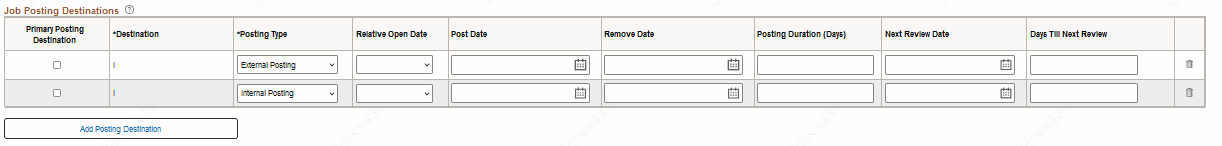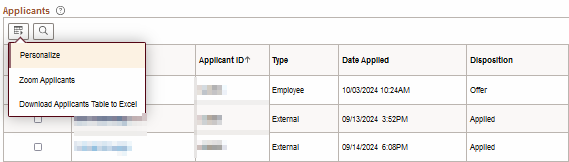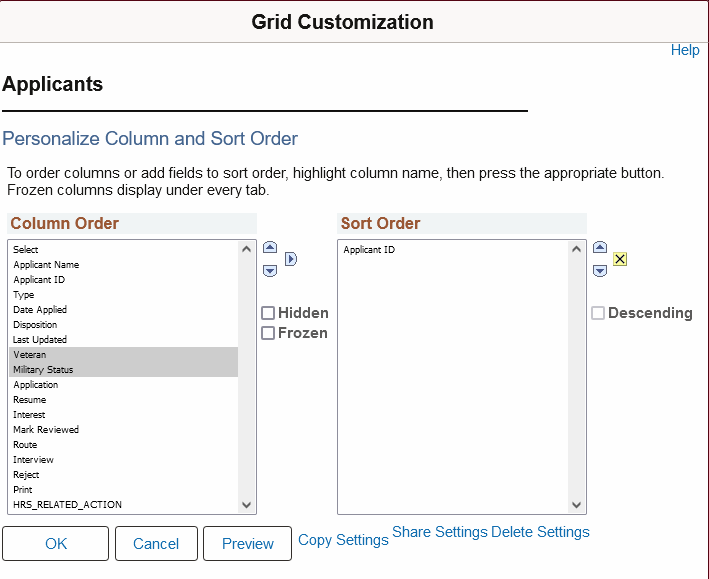April is Financial Literacy Month! Get to know your University financial counseling and retirement planning benefits through events and resources below.
Managing Financial Stress, Debt, Budgeting, and More
As a U of M employee you can get free, confidential help through LSS Financial Counseling. You and your immediate family members have access to six free financial counseling sessions per year.
LSS is also offering free webinars to help you plan for, navigate through, and recover from financial strain:
- Facing Financial Uncertainty (April 10, 11:00 a.m.–noon): Get hands-on guidance on how to make a temporary budget, manage debts, and find local resources.
- Recovering Your Finances (April 15, 11:30 a.m.–12:30 p.m.): Take control of your finances after a financial crisis. You'll learn how to improve your credit, deal with creditors, and rebuild emergency savings.
- Financial Stress-Busters (April 30, noon–1:00 p.m.): Get the tools to change damaging financial mindsets and behaviors and reduce stress.
Earn 200 Wellbeing Points per webinar!
Saving for Retirement
Learn about University retirement savings plans through upcoming events. Earn 200 Wellbeing Points per webinar!
Minnesota State Retirement System (MSRS) Pension Plan
April 17, noon to 1:00 p.m.
Join University benefits counselors Jeff Altringer and Lori Stotesbery to discuss the Minnesota State Retirement System (MSRS) pension plan and how voluntary plans through Fidelity Investments can work in tandem with it.
This webinar is intended for Civil Service and Labor-Represented employees who automatically contribute to MSRS. Visit the plan comparison webpage for more information on eligibility.
Register for the MSRS webinar
Faculty Retirement Plan
April 22, noon to 1:00 p.m.
Join University benefits counselors Jeff Altringer and Lori Stotesbery to discuss the Faculty Retirement Plan (FRP) and how voluntary plans through Fidelity can work in tandem with it.
This webinar is intended for Faculty and P&A employees who automatically contribute to the FRP. Visit the plan comparison webpage for more information on eligibility.
Register for the FRP webinar
Voluntary Retirement Plan Options
April 24, Noon to 12:45 p.m.
Is saving through a voluntary plan right for you? Should you contribute pre-tax or after-tax (Roth) dollars? Learn how to prioritize your needs and choose the right plan for you in this free Fidelity webinar.
Voluntary plans are available to employees who are paid regularly. Visit the plan comparison webpage for more information on eligibility.
Register for the Voluntary Retirement Plan Options webinar
How to Use Fidelity’s NetBenefits Tools and Resources
April 26, Noon to 12:30 p.m.
Fidelity offers responsive tools to help you plan for your future through its free NetBenefits platform. Get help saving for a house, projecting retirement income, deciding on pre-tax vs. after-tax (Roth) contributions, and more!
Register on Fidelity's "Appointment Scheduler" web page by selecting “Virtual Event” as Event Type.
Investment Planning
Official University retirement plan provider Fidelity offers one-on-one meetings with financial workplace consultants. Consultants are well-versed in University plans and can help you with:
- Questions about retirement savings plans
- Retirement income planning
- Investments and financial strategy
Spouses are welcome to attend too!